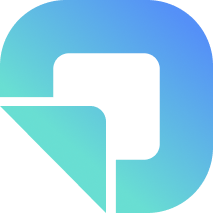Top 5 hacks to make order and delivery tracking easier
When you're managing multiple customers and suppliers, it's easy to lose track of where all your orders are in the pipeline. You want to be able to access real-time information about where each order is, but if you don't have a good system in place, it can be difficult and time-consuming to do that on the fly. Getting those updates to the correct part of your organization can be the difference between getting an order delivered on time or surprising a customer with an update that the order is month’s out when they’re expecting delivery.
So what are some ways that you can make sure your team stays on top of order tracking? We've compiled our favorite tips below:
1. Use text or email messages to send instant updates
Sometimes waiting for suppliers to send you information updates can mean being days or weeks behind the ball on changes. Figure out if your suppliers prefer email or text to calling – so they can know what you’re reaching out about and prioritize getting you a response.
Texting can be useful when something goes wrong with your order tracking process: if there's a delay in shipping or if there are any problems on your end (like accidentally sending the wrong item), it can sometimes much faster to get to a resolution to use a short text message than an email chain with multiple people involved.
Once you have received the information over text you then can add that important information to your system. This way you can keep the information flowing between you and your customers or suppliers.
2. Make sure all of your orders are attached to their PO or invoice numbers and that you list your contact number and email during the ordering process.
Make sure you are using the same email and number across all your orders and suppliers so you don't miss anything. Adding your preferred contact information (both phone and email) to your order form helps direct your suppliers and customers to the correct person on your team. This also allows the supplier to confirm you have the appropriate contacts for their various teammates. You can do this by adding this information to your order form and then setting up an automatic email to go out to your colleagues when you receive the order.
Ensuring that you have the proper contact information will keep you more organized and allow your suppliers to know where they can get in touch with you.
3. Automate your order tracking, set a schedule, and stay in contact with your suppliers.
Staying in contact with your suppliers is an important part of being able to track orders effectively. You should communicate with them as often as makes sense given the timing of your order.
You and your suppliers don’t want to be checking in daily. There are other ways to stay in touch with them without being too annoying! For example:
Use email software that allows you to flag messages as "important" or "urgent." This will ensure that any emails from yourself receive a higher priority than others when they land in their inboxes; this way they won't be able to ignore the message for too long before having time for it later on down the road (hopefully).
Utilize ‘schedule send’ with your email software. Sometimes we only have a few minutes to be on our email but know that we need to contact our suppliers weeks in advance. Writing your email when you are available and scheduling it to send when you know your suppliers or customers will have new information available can help keep the annoying back and forth to a minimum.
4. Add a detailed order tracking dashboard to your daily schedule.
Another great way to make order tracking easier is to add a detailed order tracking dashboard to your daily schedule. The dashboard is a visual representation of your project status and can be used to track orders, materials, suppliers, and projects. Our software makes this easy: MaterLog.
As an interior designer, all you will need to do is send your PO or invoice to us and we update your dashboard in real-time. We contact suppliers directly and keep your dashboard up-to-date. This saves you the burden of constantly reaching out to suppliers, tracking emails, and creating spreadsheets.
5. An order tracking system that allows you to sort by project, status, and supplier makes reviewing jobs easier.
An order tracking system that allows you to sort by project, status, and supplier makes reviewing jobs easier. This can be particularly helpful when working on large projects with multiple steps or milestones. For example, if you're working with an interior design firm to develop spaces for multiple clients, the order tracking software should let you sort by project, shipping status, supplier, and allow you to create views for contractors or clients. MaterLog does this exactly.
Following the right information and sharing it with the customers or contractors can reduce tons of time from your day-to-day; giving you the freedom to grow your organization!
When it comes to order tracking, there are many options for how you can manage the process. The most important thing is to find a system that works for your business and keep it updated with current information. By keeping track of PO's or invoices, emails, and delivery dates, you'll be able to quickly locate orders without having to go through all of them one by one.