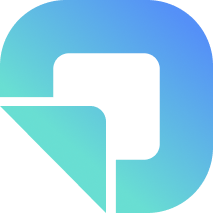The best cloud-based systems for procurement tracking and reporting
In the complex, detail-oriented and time-consuming world of interior design procurement, staying on top of the status of your purchases is crucial to the success of any project.
The ability to efficiently track and report on procurement activities can mean the difference between a smooth, cost-effective project and one riddled with delays and budget overruns.
Thankfully, the advent of cloud-based systems has revolutionized the way purchasers, their teams and collaborators manage and keep tabs on their procurement workflows.
In this article, we explore the best cloud-based services agencies and designers are using for procurement tracking and reporting of FF&E (Furniture, Fixtures, and Equipment and OS&E (Operating Supplies and Equipment). These solutions empower purchasers to streamline their operations, enhance visibility, and make informed decisions. Let's dive into the world of procurement transformation and discover the tools that can elevate your interior design projects to new heights!
But first, why does this matter and what does good tracking and reporting look like?
Having the appropriate transparent procurement workflows enables up to date, two-way information sharing and ensures all parties remain on the same page with the most current order data. This helps prevent delays and unnecessary cost overruns.
What does good tracking and reporting look like?
Quickly visualize the status of all ordered items across orders
Understand the last time the data was updated
Schedule the next time to expect an update on or reach out to a vendor about an order
Be able to share specific, limited information with specific stakeholders (like customers, receivers, installers and accountants)
Request order information from vendors
Cloud-based Tools for Procurement Tracking and Reporting
Purchasers currently use a variety of tools to coordinate material approvals with their customers, issue POs to their vendors, and track and report on the status of their orders. This article only tackles the tools teams are using for tracking and reporting.
Google sheets or cloud-based Excel. These are the tried and true classics. Sheets and Excel are both cloud enabled solutions that let teams manually keep track of their open orders.
Pros: Cost effective; easy to access
Cons: Time consuming to build out and keep up to date; requires manual data updates and vendor outreach; difficult to restrict or manage access levels to share and receive updates
Links: Google Sheets and Excel
Click up and Airtable. Versatile new workflow tools.
Pros: Can be designed to help support all entire customer engagement and purchasing workflows
Cons: Time consuming to build out and keep up to date; learning curve to utilize, requires manual data updates and regular vendor outreach; difficult to restrict or manage access levels to share and receive updates
Procurement organization tools, including Studio Designer, Ivy, Design Manager, Design Files, Alcove. These and other tools like them let you manage your projects in a single app.
Pros: Pre-designed and built out purchasing workflows simplify procurement back office, including issuing POs and keeping track of costs
Cons: No automation - team members have to manually look up, request and log tracking and other order details
Links: Studio Designer, HouzzPro/ Ivy, Design Manager, Design Files, Alcove
Procurement tracking automation tools: MaterLog
Pros: Fully automated order and tracking follow up and customizable reporting; Designed to work with the procurement tools you already use
Cons: Figuring out what you’re going to do with all that free time!
Link: MaterLog
Article photo by Austin Distel on Unsplash (thanks, Austin!)